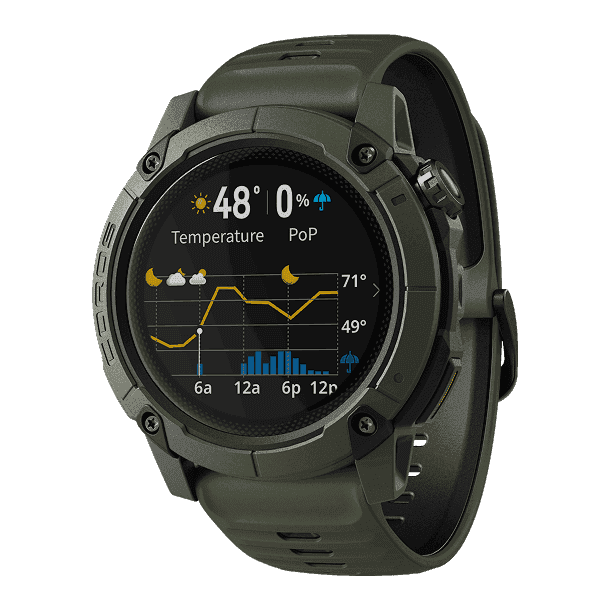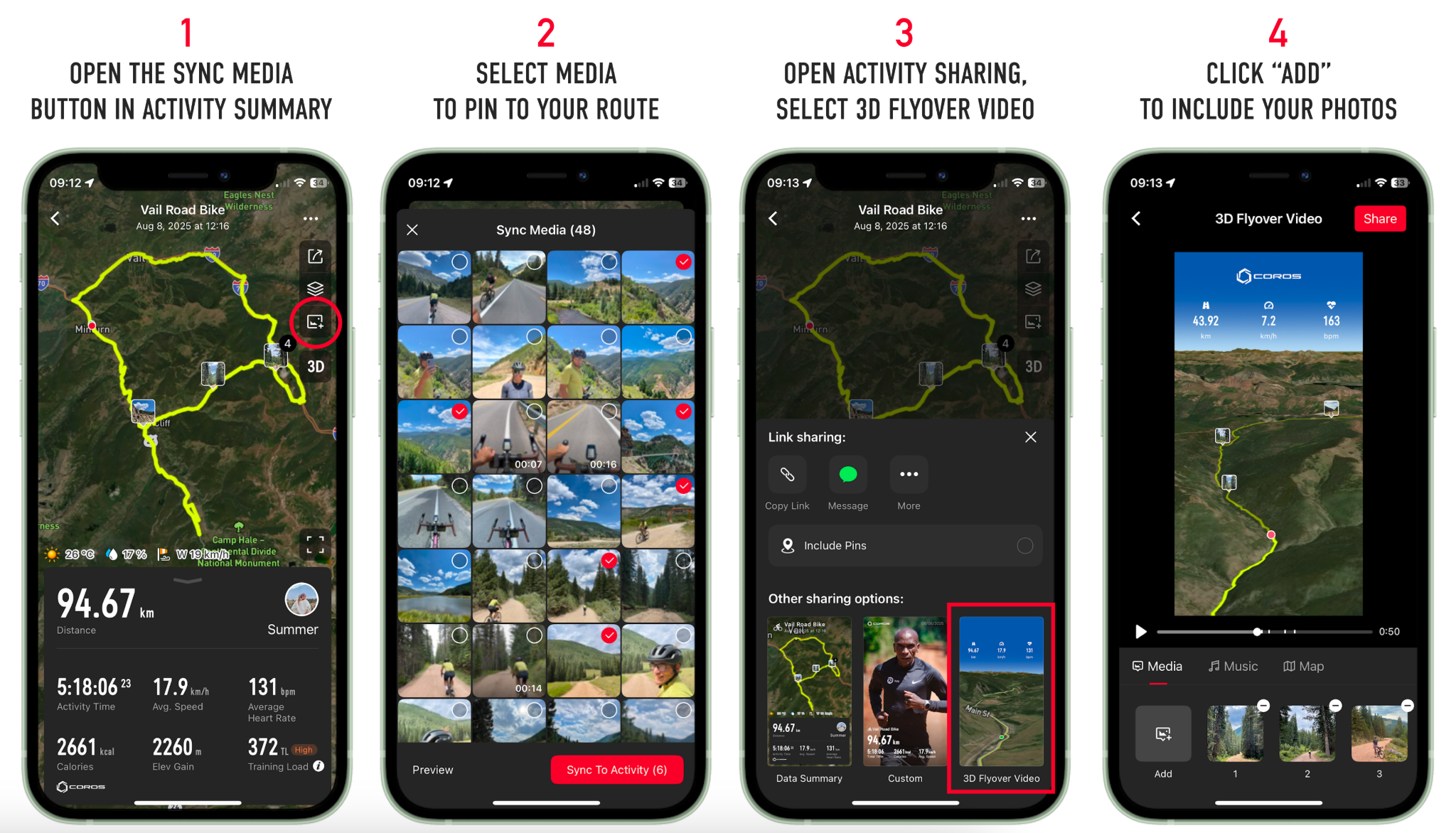Your data tells the story. Now your photos, videos, and voice help you remember every moment along the way.
What to Know
- Adventure Journal now lets you add voice notes, photos, and videos to your activities—making it easy to relive and share every moment.
- 3D Flyover gives friends and family an immersive view of your route with photos and key stats.
- Extender has been upgraded to capture photos, videos, and voice pins during your activity, saved directly to the COROS app.
- New sharing templates let you highlight your stats like a pro or send a full activity link.
All-New Adventure Journal
Your activity is just the start.
With the new Adventure Journal, every run, ride, or hike becomes easier to remember, and relive. Now, your activities can include more than just data—they can include your thoughts, photos, and the places that meant something along the way.
Here’s what makes up an Adventure Journal:
1. Sharing
Relive it all with 3D Flyover.
- Share a 3D Flyover to watch or record your route with photo support and data to share with friends and family so they can experience your journey as well.
2. Voice Pins
Save thoughts mid-ride, run, or on any adventure.
- On NOMAD, the Action or Back button can be programmed to quickly launch your Voice Pin function during an activity, or find it in the Toolbox.
- With all other devices, use Extender in the COROS app during an activity to save Voice Pins.
All Voice Pins are automatically saved at the exact location you recorded them on the GPS track in your activity summary, and also transcribed to text in the COROS app.
3. Photo and Video
Bring your story to life.
- Take photos or videos directly from the COROS app using extender during your activity.
- Or upload media after your workout from your phone's camera roll to pin to your route at the location they were taken.
4. Core Activity Data
Your pace, heart rate, cadence, elevation, and more, all automatically logged and viewable in your activity summary.

Extender Updates
We’ve expanded Extender to do more than just show your data on a larger screen. Now you can capture moments during your outdoor activities with photos, videos*, and voice pins**—all saved directly to your activity.
Whether you’re snapping a summit view, marking a reliable water stop, or recording a note-to-self passing your local coffee shop, it’s all saved in the COROS app, ready to revisit anytime. And now, Extender lives front and center on your Progress page, just one tap away during your activity.
*Photos and videos can be taken during your activity with Extender, or uploaded after your activity if they were taken from your phone's default camera app. To upload photo/video after an activity, select the "Sync Media" button from your activity summary page.
**With NOMAD, Voice Pins can be recorded and saved directly from your watch.
(Available for all devices)
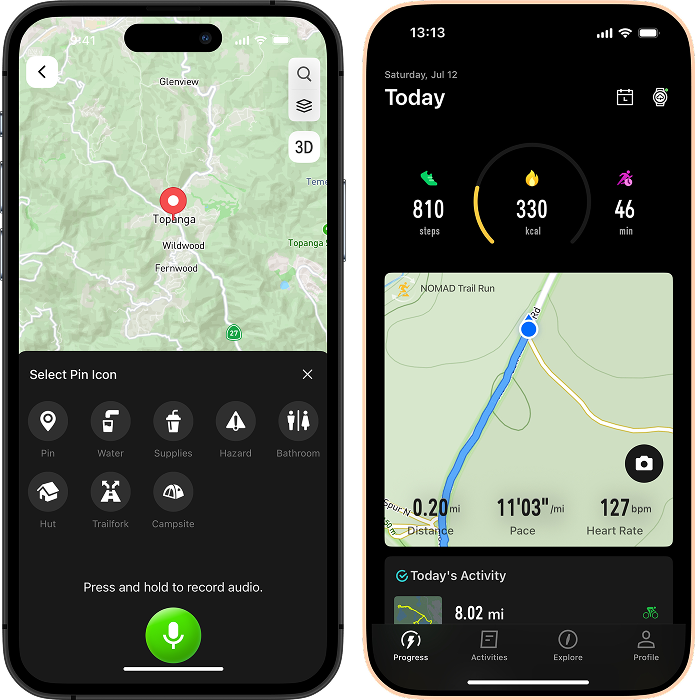
Share it with friends.
We've improved how you can share your activities with friends, whether it's a big PR or an epic day in the mountains. You can now use pre-made templates that make your activity recaps look just like the pros.
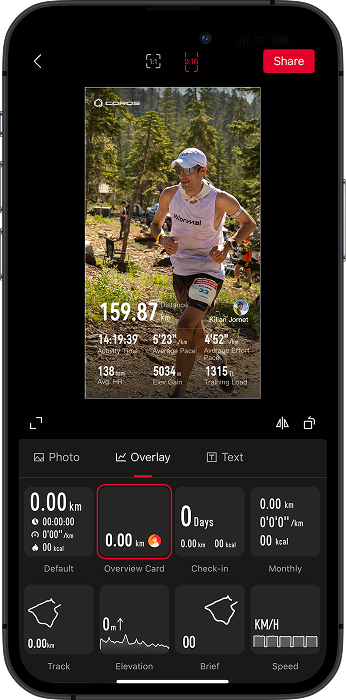
Want to share your full activity summary? Easily create a link to send to friends and family so they can see it too.
(Available for all devices)
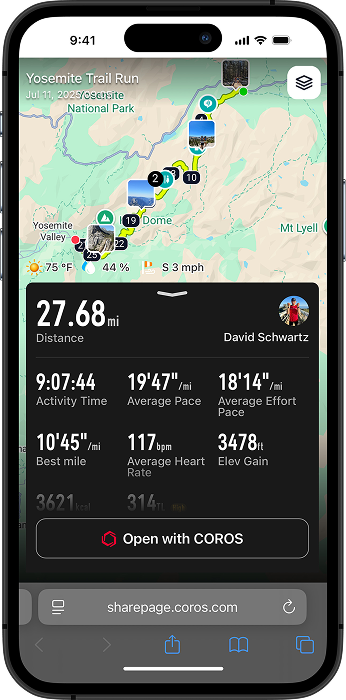
Training Status at a glance.
You can now view your rolling 7-day Training Load alongside Base Fitness and Load Impact—all in one place.
This update gives you a clearer picture of how your recent effort is shaping your fitness, with the flexibility to see exactly how your training may be impacting you today.
(Available for all devices)
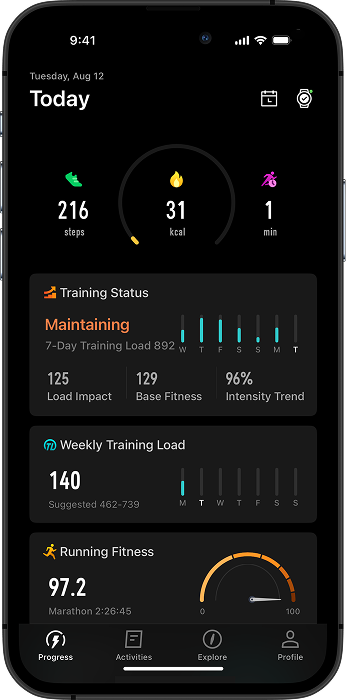
Updates to COROS NOMAD
Real-Time Environmental Data
Save up to five locations in the COROS app to check tides, sun and moon positions, temperature, and forecast before your activities that will automatically sync to your watch. You can also add weather and other environmental condition pages to your activity data screens for quick updates while you're out on the move.
(Currently only available for NOMAD)

Plus, even more updates.
- Customize your outdoor Extender data by selecting the "layer" button at the top right of the Extender page.
- The outdoor map layer on your Explore page of the app now supports water depth contour lines.
- You can now view 3D maps when creating routes.
- Easily reverse routes within the COROS app if you plan to travel in the reverse direction of which your route was created.
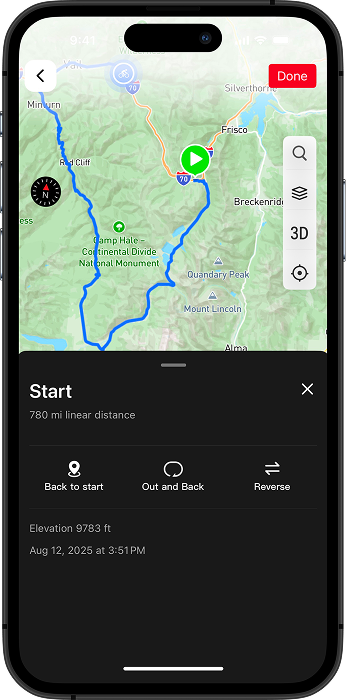
FAQ's
Which devices support Voice Pins?
- All devices can record and view voice pins in the COROS app. NOMAD users can also record voice pins directly from the watch during an activity by programming the Back or Action button with the Pin shortcut, or by holding the back button during an activity, selecting "Pin", then "Voice Pins" to save a recording to your current location. NOMAD is our only device with an integrated microphone to support on-device recording.
How do I take photos or videos during an activity?
- Open Extender during your activity, and tap the camera icon to take a photo or hold it to record a video. These will automatically be saved to your activity once you finish.
Can I upload photos or videos after my activity?
- Yes! In the COROS app, open your activity and select the "Sync Media" button in the upper right of your activity summary page.
Where do I find the new Training Status view?
- You’ll find your 7-day Training Load, Base Fitness, and Load Impact all together in the Training Status section of your Progress page.
Why don't I see the update yet?
- The update was released to iOS and Android app stores on August 19th on a rolling basis. Availability expands gradually, typically reaching everyone within a week. If you don’t see it yet, check your app store again over the next few days.